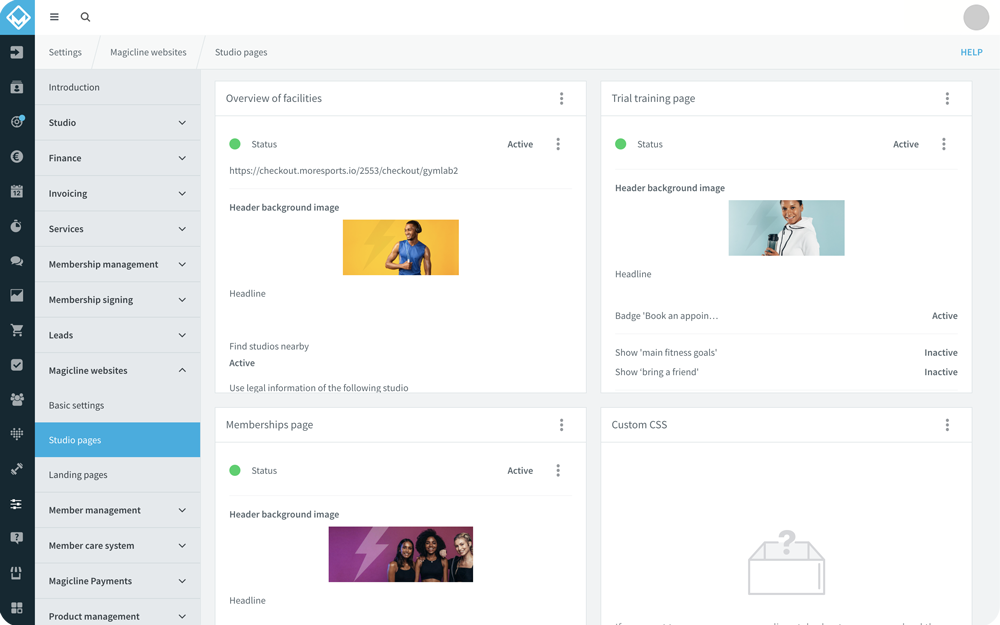
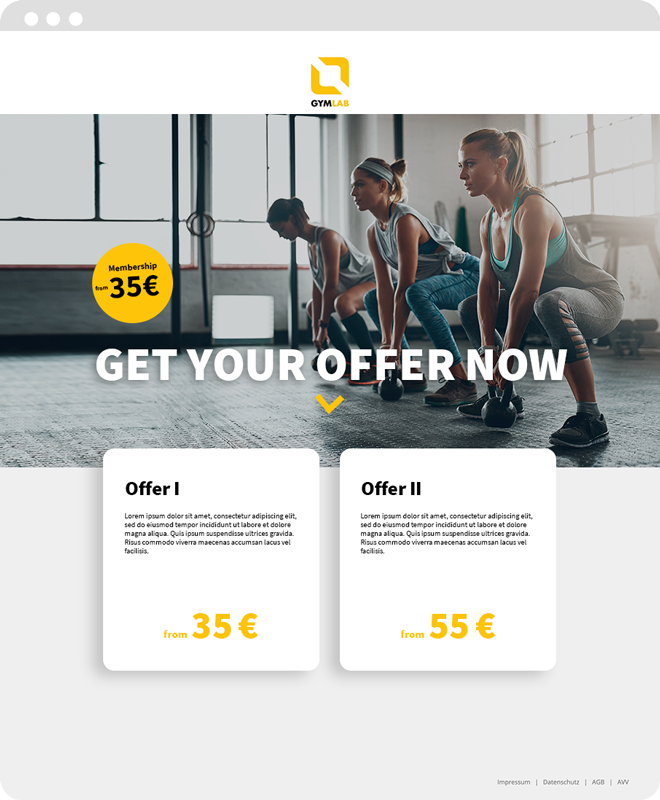




Increase sales with your members
Your members ensure your success! With us, you have everything you need to successfully attract new members. Once a member, you can easily turn them into fans and retain them for the long term.
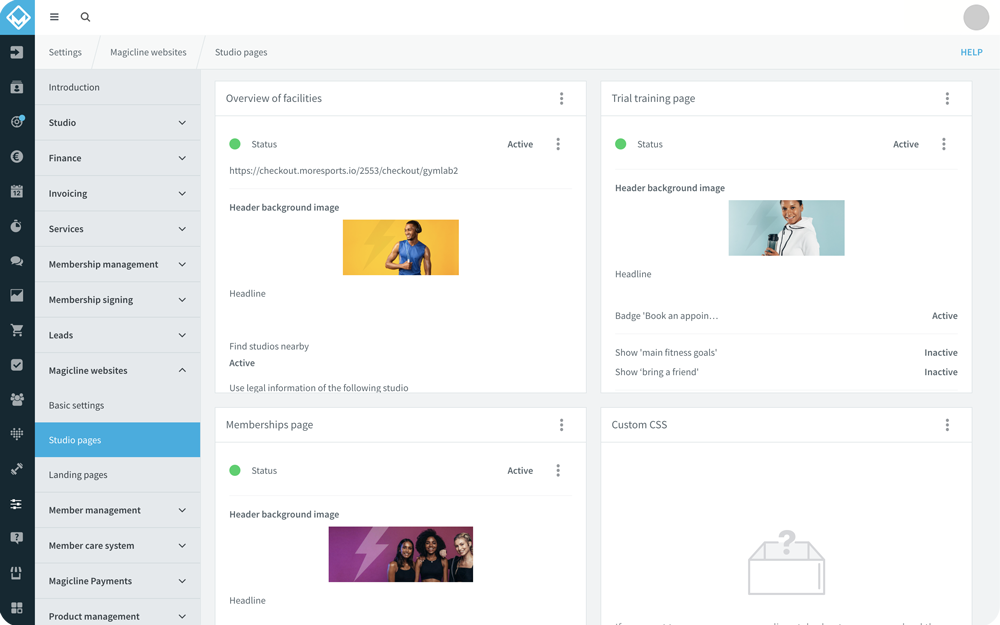
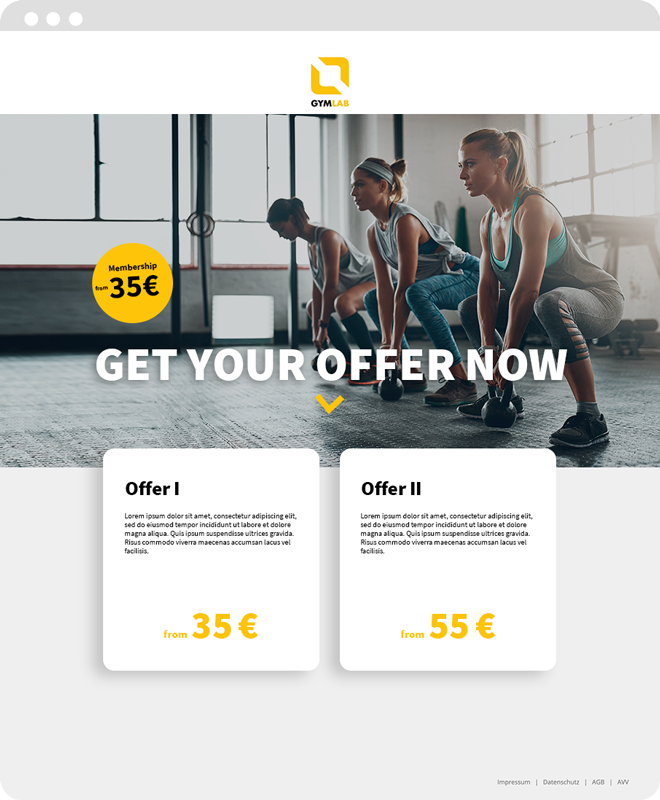




Your members ensure your success! With us, you have everything you need to successfully attract new members. Once a member, you can easily turn them into fans and retain them for the long term.
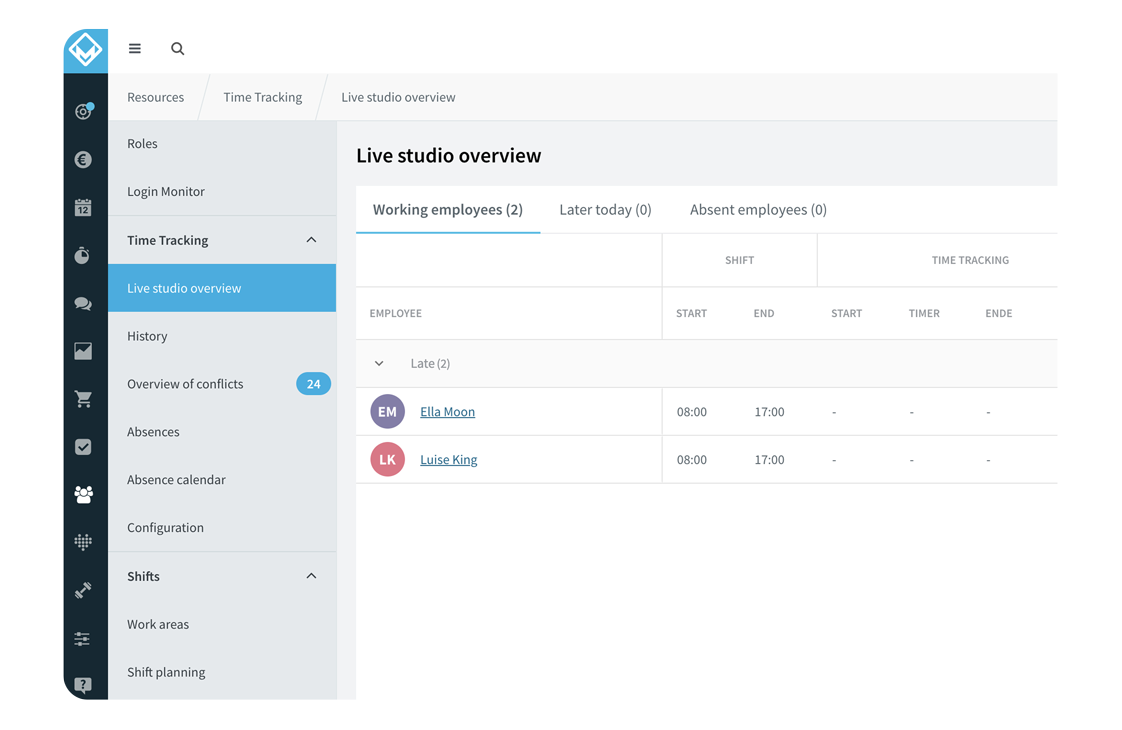
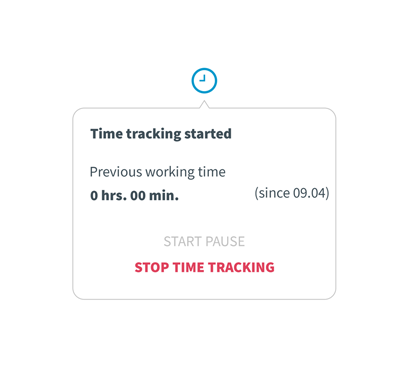

Your everyday studio life can be so simple: Magicline simplifies all your processes related to your studio, member and personnel management. You and your staff have more time for the really important things — your members.



Motivated trainers are what make your offer difficult to beat. If they are equipped with the best app for personalized training support directly on the floor, and you also offer your members the right member app, the training experience will be unbeatable.
From Analytics to
Time Tracking
You want a successful studio, we'll take care of the everything needed. Magicline offers you lots of support and keeps you up to date with trends and news.
Are you looking for information on a specific feature or setting? Then you've come to the right place.
You can find more news and exciting application examples for the software on our Magicline blog.
To our blogLooking for help with creating your own Magicline integration? You'll find some answers here.